VistaDB 6.3 Released - Visual Studio 2022 Support
Last month we discussed how VistaDB worked with .NET 6, but with a caveat: our Visual Studio integration did not work with VS 2022. With the release of VistaDB 6.3, that has changed.
VistaDB 6.3 introduces Visual Studio 2022 support, meaning we can remove all caveats and uncertainty. VistaDB works in full with .NET 6.
You can find the latest release notes here, and get ahold of VistaDB 6.3 for yourself!
How is VistaDB Integrated with Visual Studio?
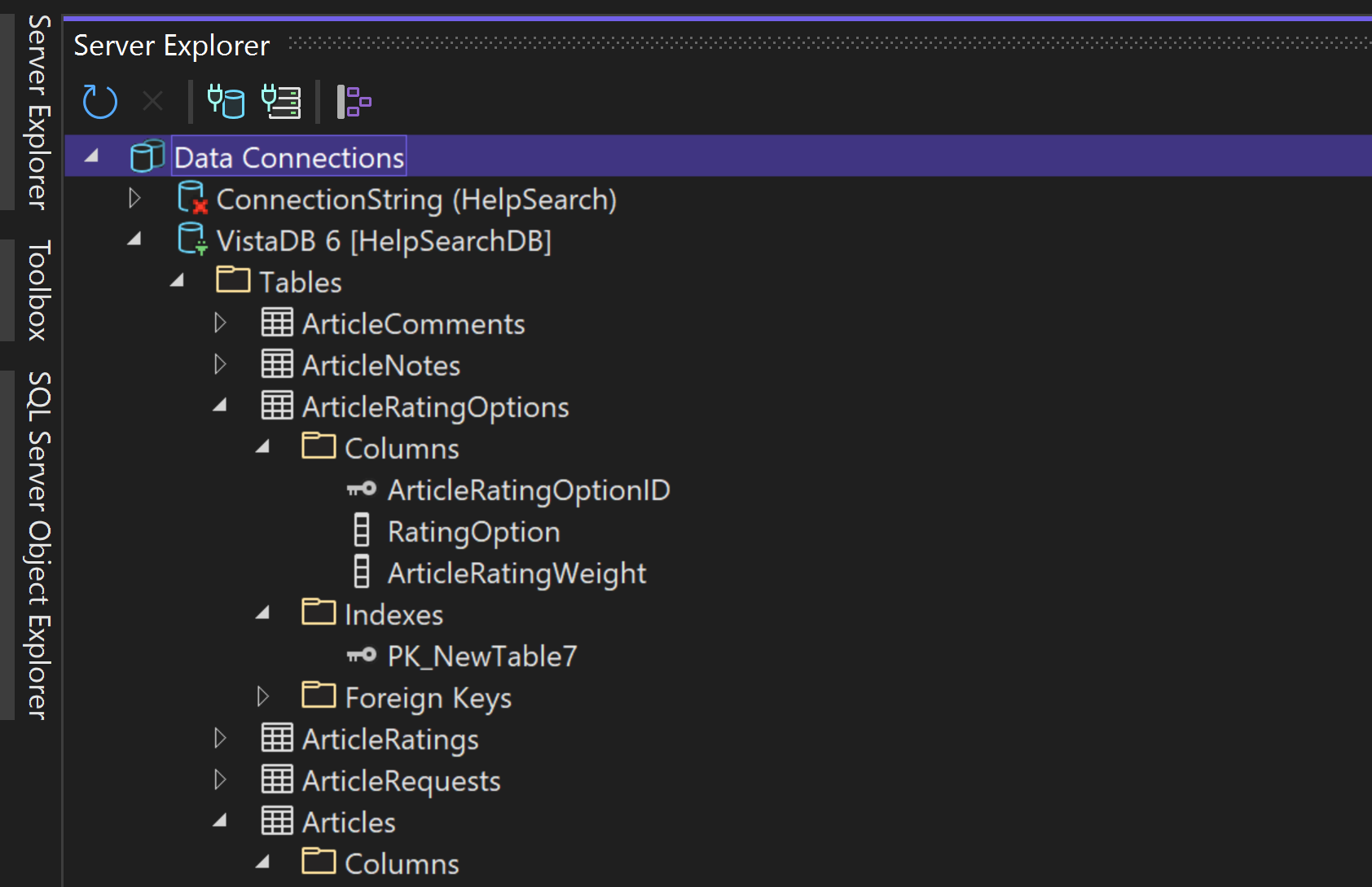
In the Server Explorer Pane of Visual Studio, you can add a data connection to a VistaDB database using the VistaDB Designer for Visual Studio. This means you can work with schema design, modeling, editing, and data manipulation like you would with Microsoft SQL Server.
With this update, VistaDB supports Visual Studio versions between 2017 and 2022. It’s worth noting that if you want to work with .NET 6, you have to use Visual Studio 2022. But you can continue using Visual Studio 2017 and 2019 with other versions of .NET if you desire.
How do I get the integration working?
To get the integration working, you can install the Visual Studio extension manually. You can find the installer in the following directory on Windows:
C:\Program Files (x86)\Gibraltar Software\VistaDB 6\Bin
From there, just follow the install process, and you should be good to go.
Of course, if you would rather use the VistaDB Databuilder to work with your database, you still can. You can learn more about these tools on our dedicated feature page if you are unfamiliar with them.
Where Can I Get it?
Follow the link below to get the latest version of VistaDB!